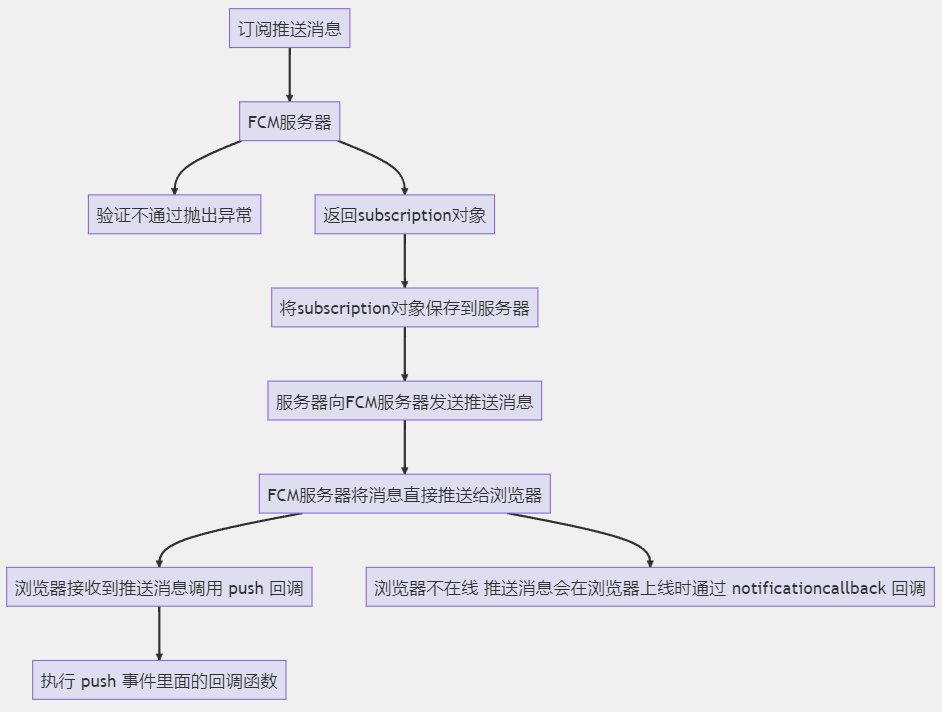Push API 让网络应用从用户代理接收来自服务器发送的消息,无论网络应用是否运行或者在线
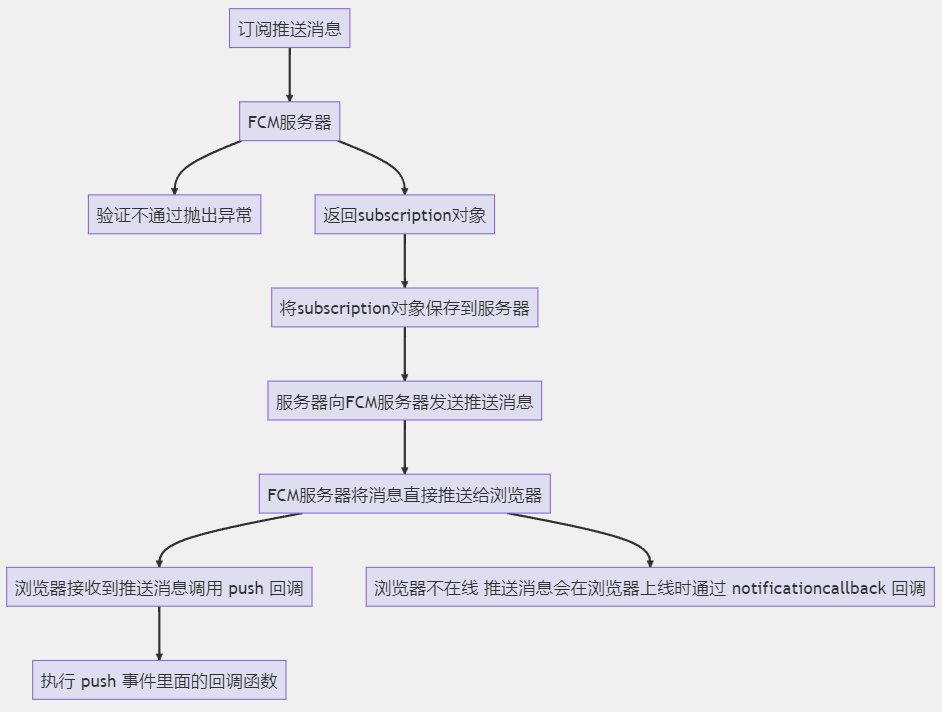
网页或者浏览器不在线的时候,推送消息无法被推送到客户端浏览器,此时推送消息就会被 FCM 服务器保存起来,等到网页或者浏览器上线的时候,FCM 服务器才会推送消息到网页或者浏览器
生成服务器公秘钥对
可以使用 web-push 库来生成服务器公秘钥对。
1
2
3
4
5
| const webpush = require('web-push');
const vapidKeys = webpush.generateVAPIDKeys();
const { publicKey, privateKey } = vapidKeys
|
其中私钥放在服务器保存,公钥用于注册推送订阅。
创建消息推送服务
可以利用 ServiceWorkerRegistration 接口的 pushManager 属性获取到当前 ServiceWorker 对应的 PushManager 接口实例。
PushManager 接口的 subscribe() 方法用于订阅一个消息推送服务。
其接收一组可选的配置项,userVisibleOnly 可选参数指定返回的推送是否只用于创建对用户可见的通知(不指定 true 会在一些浏览器中报错),applicationServerKey 可选参数指定服务的公钥(某些浏览器中是必须的参数)。
返回一个 Promise 的 PushSubscription 接口实例,代表当前推送消息。
在当前 ServiceWorker 没有创建消息推送服务时,新的消息推送会被创建。
1
2
3
4
5
6
7
8
9
| window.navigator.serviceWorker.ready.then((registration) => {
registration.pushManager.subscribe({
userVisibleOnly: true,
applicationServerKey: '',
}).then((subscription) => {
console.log(subscription)
})
})
|
1
2
3
4
5
6
| self.registration.pushManager.subscribe({
userVisibleOnly: true,
applicationServerKey: '',
}).then((subscription) => {
console.log(subscription)
})
|
获取推送消息服务
PushManager 接口的 getSubscription() 方法用于获取已经订阅的消息推送服务。
返回一个 Promise 的 PushSubscription 接口实例,代表当前已订阅的消息推送服务,否则返回一个 Promise 的 null。
1
2
3
4
5
6
7
8
| window.navigator.serviceWorker.ready.then((registration) => {
registration.pushManager.getSubscription().then((subscription) => {
if (subscription != null) {
console.log(subscription)
}
})
})
|
1
2
3
4
5
| self.registration.pushManager.getSubscription().then((subscription) => {
if (subscription != null) {
console.log(subscription)
}
})
|
PushSubscription 接口代表了订阅的消息推送。
endpoint 属性代表与消息推送联系的 endpoint。
expirationTime 属性代表订阅的消息推送的到期时间。
options 属性代表创建消息推送时的选项。
getKey() 方法返回一个 ArrayBuffer,代表客户端公钥的密钥,可以将其发送到服务器用于加密推送消息数据。支持传入一个代表用于生成客户端密钥的加密方法的参数,可以是 p256dh 或 auth。
toJSON() 方法标准化地转换消息推送的信息,目前仅包含 endpoint 参数。
unsubscribe() 方法取消消息推送的订阅,返回一个 Promise 的布尔值,代表是否成功取消了消息订阅。
发送推送消息
可以使用 web-push 在服务端来发送推送消息。
1
2
3
4
5
6
7
8
9
10
11
12
13
14
15
16
17
18
19
20
21
22
23
24
25
26
27
28
29
30
31
32
33
34
35
36
37
38
39
| import express from 'express'
import webpush from 'web-push'
const vapidKeys = {
"publicKey": "BHXrxJPYpQSwGMwcN-HprCaU_Po9POIUvqWFLFq9UUNHP5SNJKxk_Io59y8_twMTOuB5SbpbcPBwHFo2kBUj7vQ",
"privateKey": "Yhd4XF08Efh8HNF_8RDJ9VL6pF-Gos-3KOmgyMEUSf8"
}
webpush.setGCMAPIKey('<Your GCM API Key Here>')
webpush.setVapidDetails(
'mailto:example@yourdomain.org',
vapidKeys.publicKey,
vapidKeys.privateKey
)
const app = express()
app.get('/push', (req, res) => {
const pushSubscription = {
"endpoint": "https://fcm.googleapis.com/fcm/send/cSAH1Q7Fa6s:APA91bEgYeKNXMSO1rcGAOPzt3L9fMhyjL-zSPV5JfiKwgqtbx_Q4de_8plEY_QViLnhfe6-0fUgdo7Z3Gqpml3zIBSfO6IISDYdF9kzL2h_dbZ_FE_YKbKOG70gMG_A74xwK1vsocCv",
"keys": {
"p256dh": "BAqZaMLZn_rtYeR7WsBLqBWG7uMiOGRyCx2uhOqm0ZaJwDdQac-ubAyRRdLXJVZDOrNe-B3mCTy3g0vHCkeyYyo",
"auth": "fxDt8RtB92KHpQM7HetBUw"
}
}
webpush.sendNotification(pushSubscription, 'Hello world')
.then(result => {
res.send(result);
})
})
app.listen(1701, () => {
console.log('Server start success at http://localhost:1701');
})
|
若使用 firebase 架构可使用 firebase 来实现消息推送。
监听消息推送
ServiceWorkerGlobalScope 接口的 push 事件在每次收到一条推送消息时触发。
返回一个 PushEvent 事件。
1
2
3
4
5
| self.addEventListener('push', (e) => {
console.log(e)
self.registration.showNotification(e.data?.json().title ?? 'New Notification')
})
|
PushEvent 接口继承自 ExtendableEvent 接口。
其 data 属性代表该推送消息的内容,是一个 PushMessageData 实例。
PushMessageData 接口包括多种处理推送的消息的方法,类似于 fetch API 中的方法,但允许被调用多次。
其 arrayBuffer() 方法、blob() 方法、json() 方法、text() 方法分别将结果转换成 ArrayBuffer、Blob、JSON 解析结果、字符串。
推送的消息能够自动被加解密,无需做额外的处理。
消息推送权限
PushManager 接口的 permissionState() 方法用于获取当前的请求消息推送权限。
参数同 subscribe 方法的参数。
返回一个 Promise 的 'prompt'、'denied'、'granted' 的字符串枚举。
1
2
3
4
5
6
7
8
9
10
11
12
13
| self.registration.pushManager.permissionState({
userVisibleOnly: true,
applicationServerKey: '',
}).then((state) => {
switch(state) {
case "denied":
break
case "granted":
break
case "prompt":
break
}
})
|
其他
PushManager 接口的 supportedContentEncodings 静态属性返回一组消息推送支持的加密方式。
ServiceWorkerGlobalScope 接口的 pushsubscriptionchange 事件在更新订阅的消息推送时触发(可能原因包括消息推送服务刷新、消息推送服务失效等)。
权限 API
该 API 调用需要用户授予 push 权限,可以调用 Permission.query() 方法或 PushManager.permissionState() 检查用户是否已授予了该权限
示例
类型
1
2
3
4
5
6
7
8
9
10
11
12
13
14
15
16
17
18
19
20
21
22
23
24
25
26
27
28
29
30
31
32
33
34
35
36
37
38
39
40
41
42
43
44
45
46
47
48
49
50
51
52
| type PushEncryptionKeyName = "auth" | "p256dh";
interface PushSubscriptionJSON {
endpoint?: string;
expirationTime?: EpochTimeStamp | null;
keys?: Record<string, string>;
}
interface PushSubscriptionOptionsInit {
applicationServerKey?: BufferSource | string | null;
userVisibleOnly?: boolean;
}
interface PushEvent extends ExtendableEvent {
readonly data: PushMessageData | null;
}
interface PushManager {
getSubscription(): Promise<PushSubscription | null>;
permissionState(options?: PushSubscriptionOptionsInit): Promise<PermissionState>;
subscribe(options?: PushSubscriptionOptionsInit): Promise<PushSubscription>;
}
interface PushMessageData {
arrayBuffer(): ArrayBuffer;
blob(): Blob;
json(): any;
text(): string;
}
interface PushSubscription {
readonly endpoint: string;
readonly expirationTime: EpochTimeStamp | null;
readonly options: PushSubscriptionOptions;
getKey(name: PushEncryptionKeyName): ArrayBuffer | null;
toJSON(): PushSubscriptionJSON;
unsubscribe(): Promise<boolean>;
}
interface PushSubscriptionOptions {
readonly applicationServerKey: ArrayBuffer | null;
readonly userVisibleOnly: boolean;
}
interface ServiceWorkerRegistration extends EventTarget {
readonly pushManager: PushManager;
}
interface ServiceWorkerGlobalScope extends WorkerGlobalScope {
onpush: ((this: ServiceWorkerGlobalScope, ev: PushEvent) => any) | null;
onpushsubscriptionchange: ((this: ServiceWorkerGlobalScope, ev: Event) => any) | null;
}
|
链接